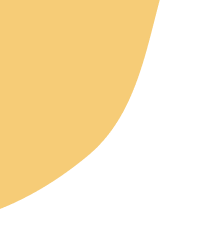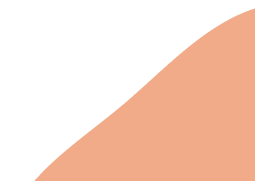The first step of a systematic review is the identification of publications related to a research question in different literature databases. The quality of the final review is mainly influenced by finding the best search query resulting in high precision and recall. Usually, this process is iterative and requires refining the initial query and comparing the different result sets. Furthermore, result sets of different literature databases must be compared as well. Objective of this work is to develop a command line interface, which supports the automated comparison of result sets of publications from literature databases. The tool should incorporate existing application programming interfaces of literature database and should be integrable into more complex analysis scripts. We present a command line interface written in Python and available as open-source application at https://imigitlab.uni-muenster.de/published/literature-cli under MIT license. The tool calculates the intersection and differences of the result sets of multiple queries on a single literature database or of the same query on different databases. These results and their configurable metadata can be exported as CSV-files or in Research Information System format for post-processing or as starting point for a systematic review. Due to the support of inline parameters, the tool can be integrated into existing analysis scripts. Currently, the literature databases PubMed and DBLP are supported, but the tool can easily be extended to support any literature database providing a web-based application programming interface.
Download full-text PDF |
Source |
|---|---|
| http://dx.doi.org/10.3233/SHTI230095 | DOI Listing |
Publication Analysis
Top Keywords
Similar Publications
Want AI Summaries of new PubMed Abstracts delivered to your In-box?
Enter search terms and have AI summaries delivered each week - change queries or unsubscribe any time!