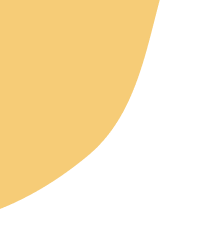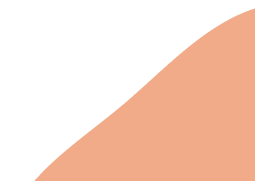Experiments in which complex virome sequencing data is generated remain difficult to explore and unpack for scientists without a background in data science. The processing of raw sequencing data by high throughput sequencing workflows usually results in contigs in FASTA format coupled to an annotation file linking the contigs to a reference sequence or taxonomic identifier. The next step is to compare the virome of different samples based on the metadata of the experimental setup and extract sequences of interest that can be used in subsequent analyses. The viromeBrowser is an application written in the opensource R shiny framework that was developed in collaboration with end-users and is focused on three common data analysis steps. First, the application allows interactive filtering of annotations by default or custom quality thresholds. Next, multiple samples can be visualized to facilitate comparison of contig annotations based on sample specific metadata values. Last, the application makes it easy for users to extract sequences of interest in FASTA format. With the interactive features in the viromeBrowser we aim to enable scientists without a data science background to compare and extract annotation data and sequences from virome sequencing analysis results.
Download full-text PDF |
Source |
|---|---|
| http://www.ncbi.nlm.nih.gov/pmc/articles/PMC7999463 | PMC |
| http://dx.doi.org/10.3390/v13030437 | DOI Listing |
Publication Analysis
Top Keywords
Similar Publications
Want AI Summaries of new PubMed Abstracts delivered to your In-box?
Enter search terms and have AI summaries delivered each week - change queries or unsubscribe any time!