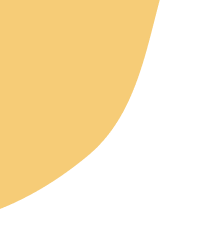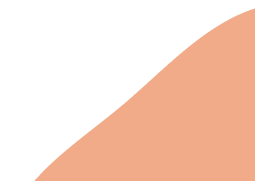Unlabelled: The purpose of computer assistance in a total knee replacement is to achieve optimal alignment, size, and positioning of the implant. The method is safe and accurate and may be particularly useful in cases with abnormal anatomy.
Description: The classical computer-assisted system for total knee replacement was developed with real-time surgical navigation using infrared optical tracking arrays. The tracking arrays are attached to the tibial and femoral shafts, as well as to surgical tools, allowing the surgeon to move the tools relative to the knee. The computer-assisted systems allow the surgeon to combine the "measured resection" and "gap balancing" techniques.Step 1: Preoperative planning. Set up the computer and software with the manufacturer implant features and personal preferences.Step 2: Positioning and surgical exposure. Position the patient in order to optimize the camera view.Step 3: Fixation of marker pins. Fix the marker pins to the tibial and femoral shafts.Step 4: Registration of anatomical landmarks and mechanical axes. Move the limb and mark out the anatomical landmarks according to the instructions given by the computer.Step 5: Adaption to the best model. Continue to register the joint surface and anatomy to adapt the fittest pre-registered model to the knee.Step 6: Fine-tuning. The femoral and tibial components are adjusted in size, flexion, extension, rotation, slope, and positioning along the anterior-posterior axis.Step 7: Navigation of cutting blocks and ligament balancing. The cutting blocks are positioned with the assistance of computerized navigation, adjusting for the mechanical axis and ligament tension. The cuts are then performed. Implant trials are inserted, and remaining soft-tissue releases may be performed assisted by the computer. Final implantation is performed.
Alternatives: Conventional knee replacement using intramedullary rods as guidance.
Rationale: The alignment and positioning of the implant are improved with the use of computer navigation. Abnormal anatomy, anatomical variants and deformities, and presence of previous fractures are easy to manage with the precise assistance from the computer. Thus, in many cases, computer assistance may be a useful tool.
Expected Outcomes: Computer-assisted navigation may optimize the precision and accuracy of the surgical procedure. Given the correct target, the outcome of total knee replacement may be more predictable with use of this tool; however, the impact on functional outcomes has not yet been proven to be clinically relevant in clinical trials, and the implant longevity has not been improved.
Important Tips: Use two 3-mm drill pins for fixation of the optical array to the tibia and femur.If pins are placed within the wound (not through separate stab incisions), plan the positioning relative to the implant to avoid obstruction of the trials.In severely osteoporotic patients, use bicortical fixation and handle the tissues and limb gently to avoid bumping or displacing the optical array as this will negatively alter the registration and reduce navigational accuracy.Make sure the reflective beads on the optical array are clean at all times and remove them (if using clip-on beads) when using the saw to avoid blood splatter.Train an assistant to press the screen buttons in the correct order and in accordance with the surgical progress.
Download full-text PDF |
Source |
|---|---|
| http://www.ncbi.nlm.nih.gov/pmc/articles/PMC7478328 | PMC |
| http://dx.doi.org/10.2106/JBJS.ST.19.00022 | DOI Listing |
Publication Analysis
Top Keywords
Similar Publications
Want AI Summaries of new PubMed Abstracts delivered to your In-box?
Enter search terms and have AI summaries delivered each week - change queries or unsubscribe any time!